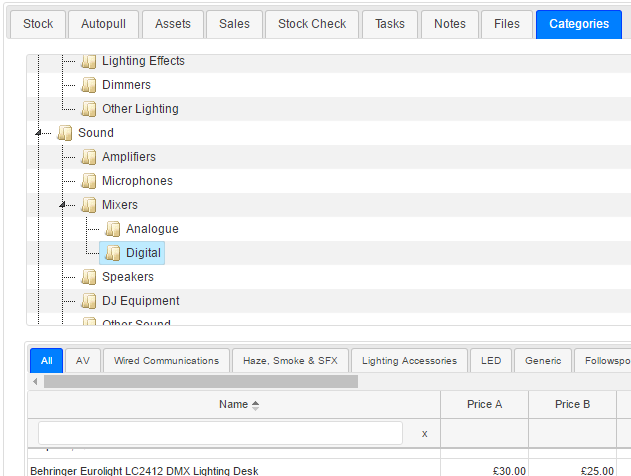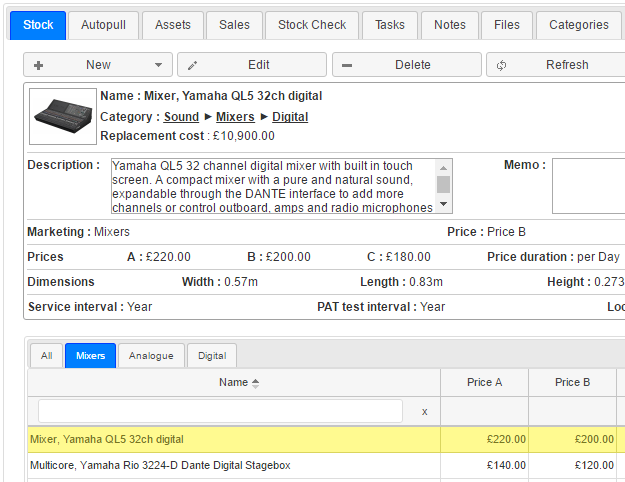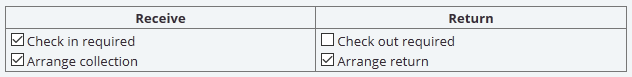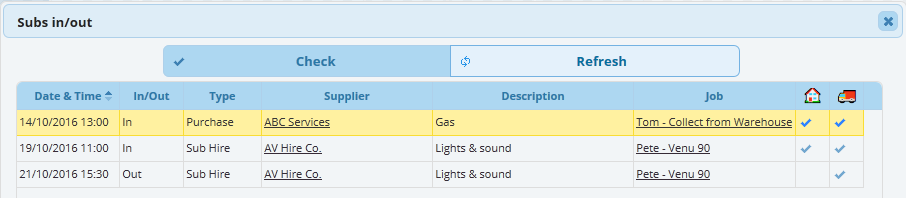HireHop has just released another new feature in their rental management software, being virtual stock items. A virtual item is something that is not a tangible item, for example a „drill kit“ that comprises of a drill, two chucks and a transformer.
The advantage of virtual items is that you can see the availability dependent on what it comprises of. For example, the „drill kit“ requires 2 x chucks, 1 x drill and 1 x transformer. If you have 3 x drills, 9 x chucks and 20 x transformers available, the availability of the „drill kit“ would be 3, being limited by the 3 available drills. However, if you had 10 x drills available, the availability of the „drill kit“ would now be 4, limited by the 9 available chucks, as 2 x chucks are needed for a complete kit, and you can only make up 4 complete „drill kits“ from what is available.
Virtual items are identical to stock items, except they can’t have assets. To create a virtual stock item, go to the Rental Stock Management page, click the new button, and select „New virtual item“.
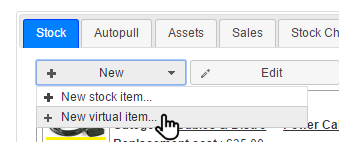
To set what a virtual item consist of, you just add „Autopulls“, just as you would to a normal stock item. We have just added an additional type to Autopulls, being a „Conditional prompt“, meaning the available types of Autopull are now:-
- Prompt (unselected) – The item will appear in the list when new, but not be automatically ticked.
- Prompt (selected) – The item will appear in the list when new, and will be ticked.
- Compulsory (no prompt) – The Autopull will be inserted and cannot be removed or edited.
- Conditional prompt – The item will be inserted when a new item is added, however it can be subsequently edited, it is like an editable Compulsory.
- Detached reminder – This is NOT a linked Autopull, adding this item will append it to your list after the main item.
We currently have many more exciting and amazing features currently undergoing beta testing that will soon be available to all users, so remember to subscribe to our Facebook page or Twitter feed to be notified about all future improvements and additions.