We have been working really hard over the last few months to develop lots of new and exciting features and functionality, which we’re excited to share with you.
Check out the latest updates below!
Driver App
- Drivers can now see the routes planned for them using the route planner in the new Driver App!
- It can be used on any device including mobile phones, via a web browser.
- Access the driver app here.
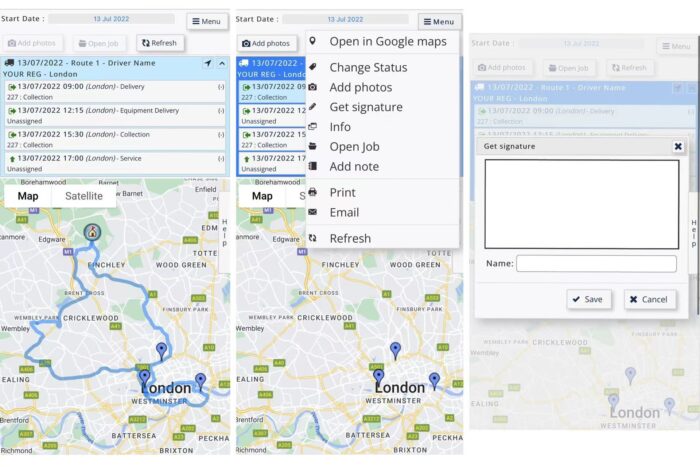
New and Updated Income and Job Income Reports
- Allowing you to view and analyse your income more effectively.
- New Interactive Chart View on the income report.
- View these from the Home Page-Reports.
New default options in Company Settings
- Administrators can amend the below defaults from Home-Settings-Company Settings.
- Allow early returns.
- Job and project dates unlinked.
- Jobs and projects open ended.
- Include all owing items when invoicing.
Speed Increases
- Job supplying list items load first followed by the availability calculation to reduce load times on large jobs.
Login Using Xero or Azure
- You can now login to your HireHop account using Xero or Azure.
Dark mode
- Users can now view HireHop in a brand new dark mode theme. Set this up in Your Settings.
Automated Emails for subscription invoices
- Receive automated emails for every HireHop invoice.
- You can opt in to this from Settings-Subscription-Edit Registered Address, while in admin mode.
Google Chrome Extension and Microsoft Edge Add-On
- You can now download the HireHop Chrome extension from the Chrome Web Store and the Microsoft Edge Add-On from the Microsoft Store.
- This allows you to access your HireHop pages directly from the extension whilst on any page.
New Document – „Quote (heading prices)“
- A new quote template designed to show heading totals only at the bottom of each heading.
- Add this document to your list from the Document Settings.
- Whilst you’re here make sure you have other useful documents in your document list such as On Hire Reports and Route documents if you are using the Route Planner.
Batch Invoicing
- You can now amend the invoice creation date in batch invoicing.
- This is available to administrators in admin mode only.
- Enter Batch Invoicing admin mode, select the jobs you wish to invoice and click Issue Invoices. There is now a new option for ‚Date‘, which will be the creation or tax point date of the invoices.

