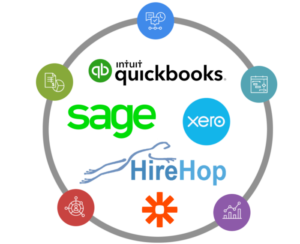 Link each depot or company within your organisation to different accounting software using just one equipment rental software.
Link each depot or company within your organisation to different accounting software using just one equipment rental software.
Some rental businesses have different companies in one depot, others have a different company in each depot, and each company uses different accounting software or different installations of the same software, being one for each company. You want to use just one rental software installation that synchronises with all of them
If you have multiple depots or companies in your group and want to use just one piece of equipment rental software that shares data across all depots, that allows cross depot rentals, etc. but each depot uses different accounting software, HireHop is now the first equipment rental software to solve the problem.
HireHop has also added various other new features, such as:
- Set up multiple accounts packages linked to different depots or virtual depots – As many hire companies operate more than one company in the same depot, or different companies at different depots, and sometimes using different accounting software for different companies or sharing some but not others, etc., HireHop has developed a simple new and unique feature to handle this complex problem. HireHop has the ability to assign different accounting software company accounts, from Sage 50, Sage Business Cloud, QuickBooks and Xero (with more to come), to different depots or virtual depots.
- New and improved integrations with Xero and Quickbooks, including live sync functionality – this means that as soon as an invoice, PO or credit note is approved in HireHop it will appear in your accounts package instantly, and payments will come back into HireHop seamlessly. View setup pages for Xero here, and Quickbooks here.
- New accounts integrations to Sage 50 and Sage Business Cloud.
- Batch/bulk invoicing that can be forward or backdated – Available at „Home→Management→Batch Invoicing“, simply choose the jobs you wish to invoice and set the invoice status (draft, awaiting approval or approved) and the date you wish to invoice up-to. Once issued you can even email the invoices off to all the relevant clients at the click of a button.
- Early returns – a new option has been added to Jobs to ‘Allow early returns’. If this option is selected, an item will be charged up-to the date that it is checked in. For example if you have 2 items on a job for 2 weeks but Item 1 was returned after 1 week, with early returns enabled, Item 1 would be charged for 1 week and Item 2 for the full 2 weeks. If early returns is disabled, both items will be charged for the full 2 weeks.
- Part invoicing up-to a date on normal and open-ended hires – When creating an invoice simply choose the date you want the invoice up-to. The date can be the current date, in the past or in the future.
- Invoices, credit notes and purchase orders can have prefixes, and these prefixes can differ for each accounting package.
- US sales tax support – HireHop now has the ability to better utilise US sales tax, setting each depot (or virtual depot) to a default rate, with the ability to change that rate or manually enter the tax amount charged.
- Ledger correction payments when syncing – If you want to add a payment in HireHop that is not sent to the accounts software.
HireHop strives to bring your rental company more and more unique features, enabling you to streamline and speed up your admin and workflow, thus saving your business time and money.


 Hire
Hire
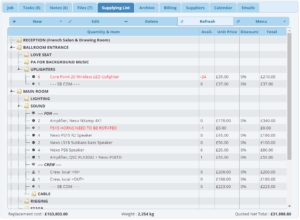
 Hire
Hire Due to Brexit, and lots of customers having to ship goods in and out of their country, we have added a Job Carnet document that lists and numbers all the items in a job correctly. Numbering is correctly calculated according to sequence and quantity.
Due to Brexit, and lots of customers having to ship goods in and out of their country, we have added a Job Carnet document that lists and numbers all the items in a job correctly. Numbering is correctly calculated according to sequence and quantity.